
| Home | Parent | ← Go → | Prior | Next |

The prior sections give instructions explain how to configure BookMaster for the three common use cases:
But in fact, all BookMacster features are in fact available to all users at all times, no matter how you start.
BookMacster is a document-based application. Your bookmarks are stored in a Collection. You may optionally add local settings which to sync your document with web browser clients. Syncing is performed by BookMacster Syncers.
Advanced users may choose to have more than one Collection, for example Work Stuff and Home Stuff. You create these documents by clicking in the menu: File > New Collection.
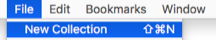
You may want to briefly visit some of the topics linked to above. By performing configuration steps from more than one, you can create documents that function for both Cross-Browser Syncing and and using BookMacster directly.
| Home | Parent | ← Go → | Prior | Next |