



| Home | Parent | ← Go → | Prior | Next |




In addition to importing content from browsers and files, cut/copy/pasting and dragging between BookMacster Collection() documents, you can create new content items from scratch in the following ways.
 and select the type of item you would like to add. Alternatively, you can add a folder, bookmark or separator from the Edit menu
and select the type of item you would like to add. Alternatively, you can add a folder, bookmark or separator from the Edit menu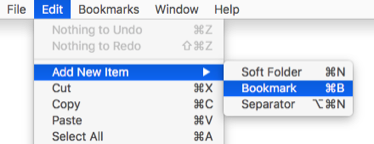
.webloc files are created by dragging a url from Safari’s url field to the desktop or a Finder window. They are called web location files. Apple changed the format of .webloc in Safari version 5 (macOS 10.7), and again in Safari version 9 (macOS 10.11). Current versions of our apps only support these two recent formats. If you have some really old .webloc files (with resource forks), produced by Safari version 4 (macOS 10.6) or earlier, they will not drop into current versions of our apps.
From Safari’s address and search field. You can create a bookmark to a web page you are viewing in Safari by dragging in the icon (favicon) which appears in Safari at the left edge of the address and search field.
From Safari’s Show [All] Bookmarks. You can copy a bookmark or whole folder of bookmarks by dragging in an item from Safari’s Show [All] Bookmarks bookmarks manager.
From text in other applications. The app accepts drags of text in a in the format you have specified in the Text Copy Template preference.
| Home | Parent | ← Go → | Prior | Next |