Kristy wrote on Nov 13
th, 2012 at 3:57am:
I watched the video, followed the instructions and confirmed the 4 agents are loaded. I added a new bookmark to Firefox and then refreshed the log....there are no entries for the action.
Thank you, Kristy. I just re-tested again, changing a bookmark in Firefox, and it works for me. But our video omitted an additional piece for Firefox, which is our Firefox Extension. Please activate Firefox, click in the menu:
Tools ▸
Add-Ons, then in the left sidebar click the
Extensions tab (the green jigsaw puzzle piece). It should indicate that
Sheep Systems Firefox Extension is installed, its version number should be 288 (or later, for those reading this in the future), and the
Disable button should be visible, meaning that the extension is
enabled …
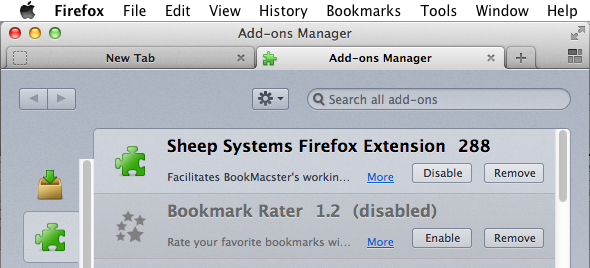
Does yours look like that?
