sheepcore wrote on Mar 17
th, 2013 at 7:06am:
The install button is not enabled
It's only enabled if not installed, or after a test failure.
sheepcore wrote on Mar 17
th, 2013 at 7:06am:
I then again uninstalled plugin, extension and toolbar icon and reinstalled each ... 15 (Ok) (Not Loaded), 11 (Ok), 84 (Ok) ... still the test fails with the same result as before when Chrome has been opened and the test executed.
Very strange. First of all, let's see if Chrome thinks the components are installed. Please activate Chrome and verify that we're in the list of Extensions and Plugins, as shown here…
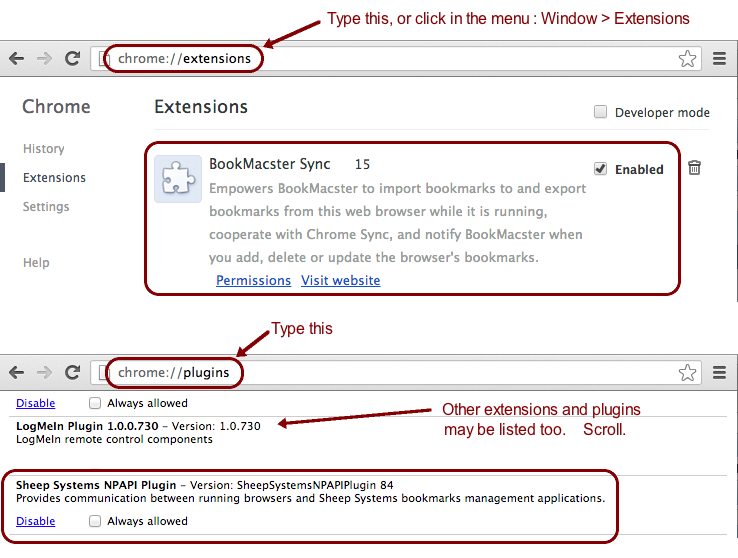
If those are OK, then see if our plugin is presenting its
port. To do that,
• Leave Chrome running.
• Activate Finder.
• Click in the menu: Go ▸ Utilities. A window will open.
• Find and doubleclick to launch Terminal.app.
• Copy and paste this command into the window…
sudo launchctl bstree | grep sheep• Enter an administrator password when prompted.
• Verify that the system indicates our
ToClient port is active by printing
A followed by its name…
A com.sheepsystems.BookMacster.ExtoreChrome.Default.ToClientThanks again. Let us know what you find. Copy and paste in that whole result from Terminal.app if you get any.
