RsUAS wrote on Oct 28
th, 2016 at 3:08pm:
My complete setup is as follows
If you have BookMacster on that MacBook Pro, even though syncing is off, I think it may have been possible to create a Sync Loop which would confuse iCloud by doing a manual Import or Export, if you got ahead of iCloud, which is possible when iCloud is having a "slow day". I think you should move that .bkmslf file out of Dropbox. And if you do not have BookMacster on that MacBook Pro, you should still move it out of Dropbox, because in that case there is no need for it to be in Dropbox, and this will remove one possible "moving part".
I would recommend using iCloud to sync your Safaris, Firefox Sync to sync your Firefoxes, and BookMacster on your iMac only to "bridge" between Firefox and Safari. Your system will look like this:
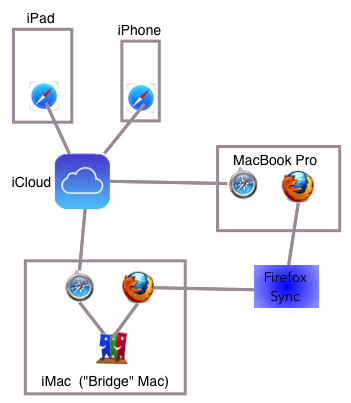
In years past, we recommended using Dropbox to sync between devices, because then you had more than one BookMacster "bridge" among your browsers. But once you throw iOS devices into the mix, you need iCloud anyhow, to sync to iOS. So, Dropbox is not recommended for most users. We've recently revised the setup instructions in our Help Book to indicate that.
Firefox Sync is activated in Firefox > Preferences > Sync. I think it would be a good idea to clean out all of the bookmarks in Firefox too.
After you've moved your .bkmslf file out of Dropbox, cleaned out Safari/iCloud, and cleaned out Firefox Sync, you can switch on Syncing in BookMacster, export as prompted, and I think you'll be back in business.
