Our apps are updated as needed to fix bugs, features, or performance, and maintain compatibility with changes in OS X and web browsers. When an app is updated, it gets a higher version number. For example, version 1.2.2 may be updated to 1.2.3. Any given version of our apps, say, version 1.2.3, never changes once it is published.
Users get updates of our apps automatically. We offer three update channels:
• Stable (“Production”) updates are for everyone
• Beta are for early adopters
• Alpha are for very early adopters
A user opting for Alpha and/or Beta updates will typically get updates thrice as frequently, maybe every 1-4 weeks, compared to a user on the Stable update channel, maybe every 3-12 weeks
New releases on the Stable channel are announced on MacUpdate.
Method 1: Update to an Alpha or Beta version by Preference
• If you do not have the subject app already installed, do so by downloading from one of the links on the right.
• (Optional, if you are updating because of trouble): Hold down the option key on your keyboard while performing the next step. (This prevents any documents from opening.)
• Launch the app.
• Click in the menu <App-Name> ▸ Preferences ▸ Updates and check boxes to indicate if you want only Beta versions or Alpha too…
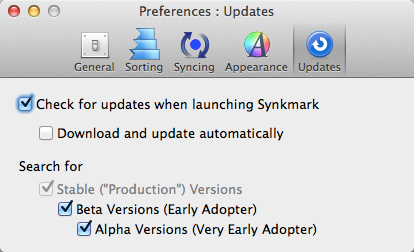
• Click in the menu <App-Name> ▸ Check for Update
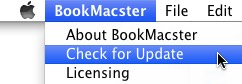
• Follow further instructions which shall appear.
Important: If you have switched to Alpha or Beta only to get a specific version, you can switch your Preference : Update setting back to Stable after you are running the desired version. Switching your preference back will not downgrade you back to the latest Stable version. You will keep the new version you have, and in the future you will be updated normally as most users are.
Method 2: Download an alpha or beta directly
If you know the version number of the alpha or beta that you want, you can download it directly by composing the URL. The format is:
https://sheepsystems.com/appname/AppName.Y.Z.zip
where appname is the name of the app you want, in all lowercase characters, AppName is BookMacster, Synkmark, Markster or Smarky, and X.Y.Z is the desired version number with any trailing zeros removed. Examples:
For BookMacster 2.11.8:
https://sheepsystems.com/bookmacster/BookMacster_2.11.8.zip
For BookMacster 2.12:
https://sheepsystems.com/bookmacster/BookMacster_2.12.zip
For BookMacster 2.0:
https://sheepsystems.com/bookmacster/BookMacster_2.zip