Hello Christopher,
If you create a Bookmarkshelf with Safari as a Client initially, the following would have been set by default. But otherwise, Reading List items would be hard to find as you have noted.
First of all, the Bookmarkshelf must be structured with a
Reading/Unsorted folder. (The reason for the funky name
Reading/Unsorted is that it gets bookmarks from
Reading List in Safari and from
Unsorted Bookmarks in Firefox.) Click the tool
Settings, tab
Structure and make sure that the
Reading/Unsorted checkbox is switched on:
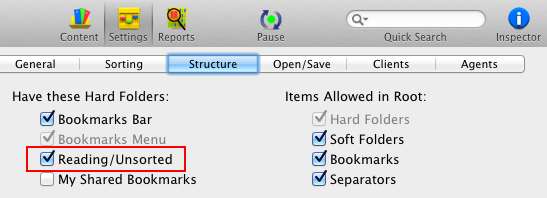
If the
Reading List checkbox was off, and you switch it on, you'll now have a
Reading/Unsorted, but it will be empty. In order to populate it, you must
Import from Safari again by clicking in the menu: Bookmarkshelf ▸ Import (Safari [and possibly others]). This will move
Reading List bookmarks which had been mixed in at the root level during previous imports into
Reading/Unsorted.
The second thing is to make sure that you're viewing folders.
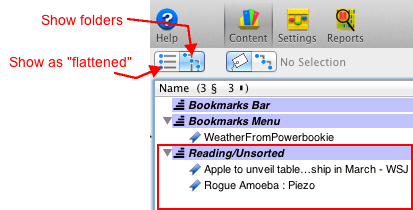
The you can easily see everything in your Reading List (
Reading/Unsorted). In the screenshot, I have two bookmarks in my
Reading/Unsorted.
Let me know if this does not resolve the issue.
