Hello again, Eric.
I just retested these functions in Smarky, and they work fine for me. I shall explain a few details that might be tripping us up.
Eric Weir wrote on Feb 21
st, 2015 at 8:37pm:
I have the root folder--the Favorites Bar--set not to sort. Folders under the root folder are set to sort.
Just to clarify, the "root" means the folder that contains the Favorites Bar, Bookmarks Menu, Reading List, and possibly other folders which are at the very top level. You can't see the root. It's just there. So I am going to reword to say what I think you mean:
You have the Favorites bar set not to sort, but children of the Favorites bar are set to sort. I hope I understood you correctly. Here is a picture of what that would look like:
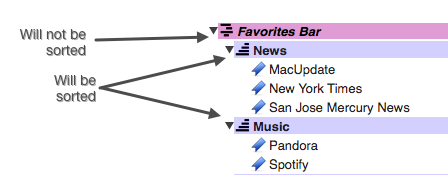
Note the different icons to the left of the folder names indicating
will be or
will not be sorted. Is this the arrangement you have? In order to avoid switching all children of the Favorites Bar to
will be sorted after you have set the Favorites Bar to
will not be sorted, change, in
Preferences >
Syncing, the Default to
Do Sort, like this:
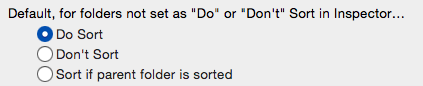
Regarding what happens "after syncing", maybe syncing has not been done. To trigger a sync,
Make sure that the
Syncing switch in Smarky's toolbar is on - green.
Activate Safari.
Add a bookmark, and if necessary move it to a place where it is out of order.
Wait five minutes (shorter if you have reduced the time in Smarky's
Preferences >
Syncing).
Observe that the new bookmark has moved to the expected place in alphanumeric order.
You can tell when sorting has occurred by clicking in the menu:
Smarky >
Logs. It's kind of terse, but the various components of a sync operation are indicated by a dozen or more entries.
Regarding folders not being sorted above bookmarks, it works for me. But it only happens in a folder which has been set to be sorted.
If these comments do not resolve the issue, please send us a Trouble Zipper report, and maybe a screenshot or two to help explain what is not being sorted as you expect.
