The Olympus LS-P4 voice recorder is capable of really high quality recording if properly configured. This explains how to do that.
In our church, the built-in SCENE = MUSIC would be OK for most English Masses, but I don't use that because for Hispanic Masses using this scene results in a few dB of clipping in music such as cumbias with hard driving bass. Fortunately, the LS-P4 will remember all settings, including the recording level Volume number. So if you always record in the same way, you only need to do the following once.
Turn on the third (central) mic
The LS-P4 is capable of quite flat frequency response over the audible spectrum, but to get the bass end you need to use all three microphones – the tres mic feature.
Push button MENU.
Push DOWN button once to get to Rec Menu.
Push RIGHT button once to select it.
Push DOWN button a five times to get into Mic Select.
Push RIGHT button again to get into select it.
Push UP or DOWN button to get to Central Mic.
Push RIGHT button to select it.
Set the recording to highest quality (PCM)
Push button MENU.
Push DOWN button once to get to Rec Menu.
Push RIGHT button once to select it.
Push DOWN button a couple times to get into Rec Mode.
Push RIGHT button again to get into select it.
Push UP or DOWN button to get to PCM.
Push RIGHT button to select it.
PCM will make huge files, 635 MB per hour. Note that the LS-P4 will end the output file and start a new file after every 2 GB, which is every 3:09 hours:minutes. If you don't like the large files and can accept a slight reduction in quality, you can use MP3 instead.
Set the recording level to Manual
Push button MENU.
Push DOWN button once to get to Rec Menu.
Push RIGHT button once to select it.
Push RIGHT button again to get into Rec Level.
Push UP or DOWN button to get to Manual.
Push RIGHT button to select it.
Set the actual recording level
After you push the red Record button and are Recording or Paused, push the UP or DOWN buttons to get desired recording level. To reduce clipping, lower the "Volume" number. Volume 11 is low enough for our Spanish Mass. For a club, loud concert or dance, if you have zero tolerance for clipping, you will need to reduce it even lower than 11.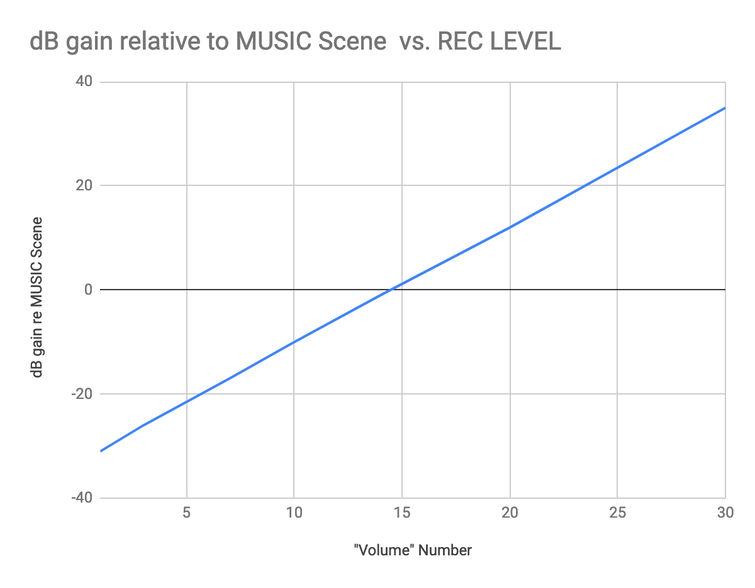
I measured this by playing a tone into the microphones of my LS-P4, recording while periodically varying the Volume number and announcing the new number, and then later analyzing the result of the recorded file. The endpoints of the graph are (1,-31) and (30,35), The gain adjustment range is therefore 66 dB, and the slope is 2.28 db per Volume unit.