Although you control the soft folders that organize your bookmarks, at the top level, they need to be presented in the web browser, Typically, the web browser designers offer several containers, (which we call hard folders). Apple’s Safari has four such top-level containers: the Favorites Bar, the Bookmarks Menu, the Reading List, and the (unmarked and untitled) Root. Starting with Safari 7.0 (OS X 10.9 Mavericks), Safari shows its Favorites Bar (formerly called Bookmarks Bar) inside the Bookmarks Menu, sandwiched between the actual bookmarks in the Bookmarks Menu and the Root bookmarks.
Some of us have found this to be a little confusing. After we figured it out, we made the following graphic of screenshots which shows some of the ways that Safari displays bookmarks exported rom Smarky, Synkmark, Markster or BookMacster. To make it more readable, we did not show Safari's new sidebar. The sidebar can show Reading List or Bookmarks.
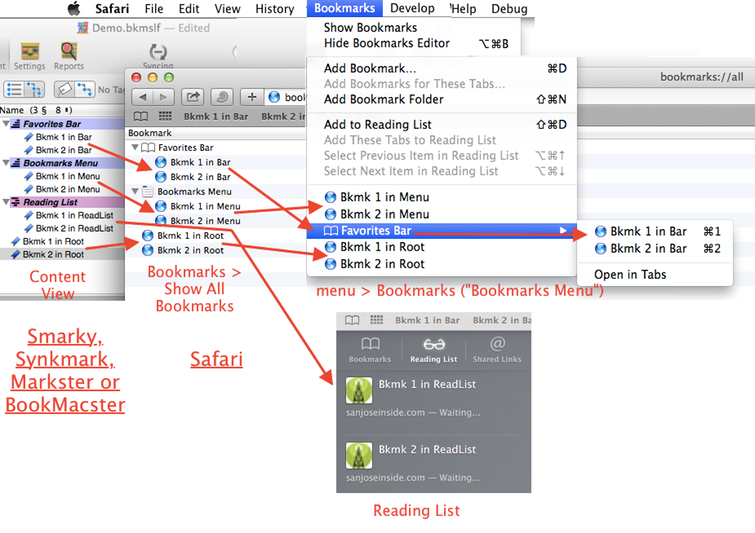
By the way, regarding items exported to Safari’s Reading List, after a few minutes, Safari will silently visit the actual site and “correct” the name we exported. For example, in the screenshot above, after a few minutes, our demo “Bkmk1 in ReadList” will be changed to the actual article title provided by sanjoseinside.com.