MrX wrote on Jun 11
th, 2024 at 3:53am:
By accident I discovered that if I have Brave or Safari open and use one to save a bookmark and then switch to Firefox and try to save a different website, the previously bookmarked tab will appear in Firefox when I try to save a new website. The same thing does not appear to happen when I do the same thing Brave then Safari or Safari then Brave. The problem persists even if I quit the other browsers.
Please watch
this little video of me doing what I think you said you did.
Did I understand your steps correctly?
MrX wrote on Jun 11
th, 2024 at 3:53am:
After a day or so, I have the same Firefox issue that I was experiencing back in 2019, the last time I tried to use BookMacster with the web browser. It worked OK after I installed the "Button" extension but it hasn't worked at all today.
I installed the button you see in Firefox in the video months ago, and it still works for me. We need to have our BookMacster Button extension re-signed because Mozilla has increased the signature requirements for people installing extensions with the next version of Firefox (127), which will be out next month. But as I understand it, that issue only affects installing the extension. Our "new" BookMacster Button will be the same as the old one except for the signature.
MrX wrote on Jun 11
th, 2024 at 3:53am:
When I access BookMacster's Menu Extra (in the Finder Menu Bar) I see no options such as "Add here” or “Add here. . . into a new subfolder.” The only option is “Visit all (number) bookmarks” or to select a single bookmark to visit. Note: When I click the Menu Extra icon, a greyed-out message appears between Mini Search and Bookmarks: "Please check extension in BookMacster.Manage Browser Extensions."
Yes, all of this indicates that BookMacster is not getting the URL and title of the current browser tab from our extension.
MrX wrote on Jun 11
th, 2024 at 3:53am:
Since there are no options for adding a bookmark using Start Test in BookMacster's Manage Browser Extensions window doesn't work.
Yes, the test only applies to the BookMacster Sync extensions.
MrX wrote on Jun 11
th, 2024 at 3:53am:
So I tried the following:
Enabling/disabling the Button extension. No effect.
Uninstalled/Reinstalled Button extension. Options for adding a bookmark unavailable.
Quit/Restarted BookMacster. No effect.
Clicked Button extension in Firefox. It says “Can’t read and change data on this site.”
That's really weird. Many browser extensions
read and change data on websites, to restyle them or whatever, but of course BookMacster Button is not in that class and has no such permissions.
MrX wrote on Jun 11
th, 2024 at 3:53am:
So under Firefox “Manage Extensions” I then successfully added a bookmark to the Drop Basket by clicking “Run extension” via the pop-up window accessed via the Firefox Extensions icon. So some level of communication is occurring.
Here is the contextual menu I get when I perform a secondary click (control-click or right-click) on my BookMacster Button in Firefox:
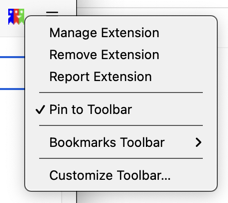
As you can see, there is no such
Run Extension menu item.
It seems that your Firefox thinks that BookMacster Button is one of those
modify web pages types of extensions, which it is not. What version of Firefox are you using?
Finally, although this is not likely the problem, if this is still a mystery you might want to check this out: Communication between BookMacster and these browser extensions is via a process named
Chromessenger. I just ran Activity Monitor and found 5
Chromessenger processes running. If you select a process and click the "i" button, in the upper left corner of the window which opens it tells you the
Parent Process. One of my
Chromessenger processes have parent
Google Chrome, two have parent
Brave Browser and two have
Firefox. This is because I have those 3 browsers running, Chrome has only the
BookMacster Sync extension but Brave and Firefox have both the
BookMacster Sync and
BookMacster Button. I disabled the
BookMacster Sync extensions in Brave and Firefox. As expected, this caused two of the Chromessenger processes to disappear so now I only have three. To verify that things would work with only the
BookMacster Button extension, I then re-ran the adding bookmarks test as in my video and everything still works as expected.
MrX wrote on Jun 11
th, 2024 at 3:53am:
Should I run Trouble Zipper as the next step?
No. The problem seems to be in the way that Firefox is handling BookMacster Button, and Trouble Zipper does not really dig into Firefox.
