conejo23 wrote on Jan 2
nd, 2010 at 4:36pm:
2. Searching for tags is doing funky things. I created several tags. When I go to the search field and type the name of one of the tags, the bookmark I gave that tag to is not returned. If I slowly type the tag in the search field one letter at a time, as I start typing that bookmark is displayed, then when I get close to the end of typing the tag, it disappears from view.
Iíve got another tag where when I type it slowly, the URL is not returned at all.
In another, when I type the tag I get the bookmarks I tagged with it, but I also get another URL that is not so tagged and I donít know why that URL is being returned in the search, I canít see that character string in the title.
The search field on the right side of the Content tab only searches by name and URL.† (That's why, when you delete all text from it, it fills in the placeholder "name, URL".)† So, if that is the search field you're using, that would explain these inexplicable results.
conejo23 wrote on Jan 2
nd, 2010 at 4:36pm:
3. Iím not seeing any way to search exclusively by tags. The search field seems to be including tags along with other data that I'm not sure what is being specified. Would like to see a way to search on everything, or just on tags.
Do you see the Tag Cloud at the top of the Content tab?† If not, pull down the dimple.† Your tags are all in alphanumeric order.† Select one or more, then set the Filter below the Tag Cloud to "Any" or "All" as you want.† Now, only bookmarks which meet your tag criteria will appear in the content.
Here are some screenshots and more explanation:
http://sheepsystems.com/bookmacster/HelpBook/SSYMH.01.01.html#tagCloudFor a finer-grained search, you can use the Find report:
http://sheepsystems.com/bookmacster/HelpBook/SSYMH.01.03.html#reportFindHere's a ridiculous example:
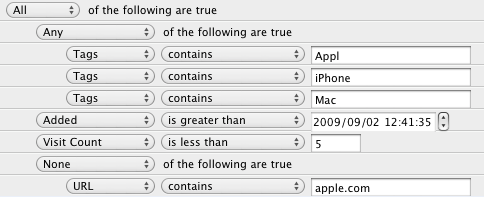
That will find any bookmark containing "Appl", "iPhone" or "Mac" in its tags (for example a bookmark with a tag "Macintosh" would qualify), that was added since Sept 2, was visited less than 5 times, and is not on the apple.com site.
conejo23 wrote on Jan 2
nd, 2010 at 4:36pm:
And happy new year!
Oh, it will be very happy when this beta test is over.† Thanks!
Maybe some of this stuff should be made more obvious?† Or did I miss the question?† If so, give me an example of a specific tag search that failed.
I know we should add more menu options to the magnifying glass in the search field, so you could search for other things besides name *and* URL.
